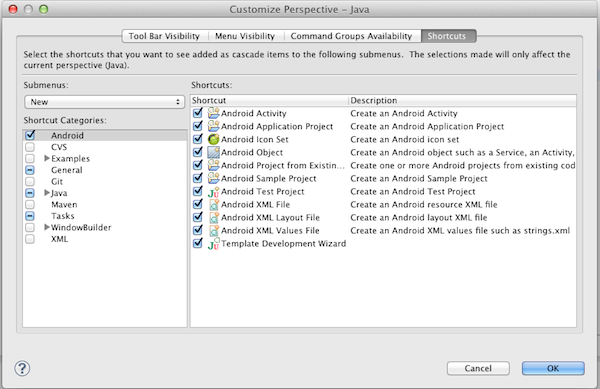ADT 21.1.0 新機能紹介
しかだよ。(`・ω・´) ADTが21.1.0にアップデートしてたので、新機能をまとめてみたよ。
ADT Plugin | Android Developers
notificationとblank fragmentとlist fragmentのテンプレートができたよ。
Added new code templates for notifications, blank fragments and list fragments.
今更気づいたけど、テンプレートがすごい充実してた。知らなかった・・・・。 notificationのテンプレートを作ったらこんな感じになる。
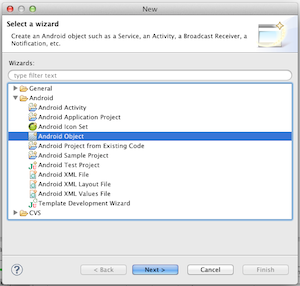

ソースコードはこんな感じ。 {% highlight java %} package com.example.adtsample;
import android.annotation.TargetApi; import android.app.Notification; import android.app.NotificationManager; import android.app.PendingIntent; import android.content.Context; import android.content.Intent; import android.content.res.Resources; import android.graphics.Bitmap; import android.graphics.BitmapFactory; import android.net.Uri; import android.os.Build; import android.support.v4.app.NotificationCompat;
/
* Helper class for showing and canceling new message notifications.
*
* This class makes heavy use of the {@link NotificationCompat.Builder} helper
* class to create notifications in a backward-compatible way.
*/
public class NewMessageNotification {
/
/**
* Shows the notification, or updates a previously shown notification of
* this type, with the given parameters.
* <p>
* TODO: Customize this method's arguments to present relevant content in
* the notification.
* <p>
* TODO: Customize the contents of this method to tweak the behavior and
* presentation of new message notifications. Make sure to follow the <a
* href="https://developer.android.com/design/patterns/notifications.html">
* Notification design guidelines</a> when doing so.
*
* @see #cancel(Context)
*/
public static void notify(final Context context,
final String exampleString, final int number) {
final Resources res = context.getResources();
// This image is used as the notification's large icon (thumbnail).
// TODO: Remove this if your notification has no relevant thumbnail.
final Bitmap picture = BitmapFactory.decodeResource(res,
R.drawable.example_picture);
final String ticker = exampleString;
final String title = res
.getString(R.string.new_message_notification_title_template,
exampleString);
final String text = res.getString(
R.string.new_message_notification_placeholder_text_template,
exampleString);
final NotificationCompat.Builder builder = new NotificationCompat.Builder(
context)
// Set appropriate defaults for the notification light, sound,
// and vibration.
.setDefaults(Notification.DEFAULT_ALL)
// Set required fields, including the small icon, the
// notification title, and text.
.setSmallIcon(R.drawable.ic_stat_new_message)
.setContentTitle(title)
.setContentText(text)
// All fields below this line are optional.
// Use a default priority (recognized on devices running Android
// 4.1 or later)
.setPriority(NotificationCompat.PRIORITY_DEFAULT)
// Provide a large icon, shown with the notification in the
// notification drawer on devices running Android 3.0 or later.
.setLargeIcon(picture)
// Set ticker text (preview) information for this notification.
.setTicker(ticker)
// Show a number. This is useful when stacking notifications of
// a single type.
.setNumber(number)
// If this notification relates to a past or upcoming event, you
// should set the relevant time information using the setWhen
// method below. If this call is omitted, the notification's
// timestamp will by set to the time at which it was shown.
// TODO: Call setWhen if this notification relates to a past or
// upcoming event. The sole argument to this method should be
// the notification timestamp in milliseconds.
// .setWhen(...)
// Set the pending intent to be initiated when the user touches
// the notification.
.setContentIntent(
PendingIntent.getActivity(
context,
0,
new Intent(Intent.ACTION_VIEW, Uri
.parse("http://www.google.com")),
PendingIntent.FLAG_UPDATE_CURRENT))
// Show expanded text content on devices running Android 4.1 or
// later.
.setStyle(
new NotificationCompat.BigTextStyle().bigText(text)
.setBigContentTitle(title)
.setSummaryText("Dummy summary text"))
// Example additional actions for this notification. These will
// only show on devices running Android 4.1 or later, so you
// should ensure that the activity in this notification's
// content intent provides access to the same actions in
// another way.
.addAction(
R.drawable.ic_action_stat_share,
res.getString(R.string.action_share),
PendingIntent.getActivity(context, 0, Intent
.createChooser(
new Intent(Intent.ACTION_SEND).setType(
"text/plain")
.putExtra(Intent.EXTRA_TEXT,
"Dummy text"),
"Dummy title"),
PendingIntent.FLAG_UPDATE_CURRENT))
.addAction(R.drawable.ic_action_stat_reply,
res.getString(R.string.action_reply), null)
// Automatically dismiss the notification when it is touched.
.setAutoCancel(true);
notify(context, builder.build());
}
@TargetApi(Build.VERSION_CODES.ECLAIR)
private static void notify(final Context context,
final Notification notification) {
final NotificationManager nm = (NotificationManager) context
.getSystemService(Context.NOTIFICATION_SERVICE);
if (Build.VERSION.SDK_INT >= Build.VERSION_CODES.ECLAIR) {
nm.notify(NOTIFICATION_TAG, 0, notification);
} else {
nm.notify(NOTIFICATION_TAG.hashCode(), notification);
}
}
/**
* Cancels any notifications of this type previously shown using
* {@link #notify(Context, String, int)}.
*/
@TargetApi(Build.VERSION_CODES.ECLAIR)
public static void cancel(final Context context) {
final NotificationManager nm = (NotificationManager) context
.getSystemService(Context.NOTIFICATION_SERVICE);
if (Build.VERSION.SDK_INT >= Build.VERSION_CODES.ECLAIR) {
nm.cancel(NOTIFICATION_TAG, 0);
} else {
nm.cancel(NOTIFICATION_TAG.hashCode());
}
}
}
ありがたやありがたや。
リソースの名前のリファクタリングに対応したよ
Added support for resource rename refactoring. Renaming a resource XML file, drawable icon, an R. field name or ID in the layout editor invokes a refactoring routine to update all resource references.
xmlとかdrawableの画像名とかとかeclipseのrenameに対応したみたい。 試しにxmlのtitleに定義されたstringリソースのnameを変更しようとするとこんなダイアログが出る。
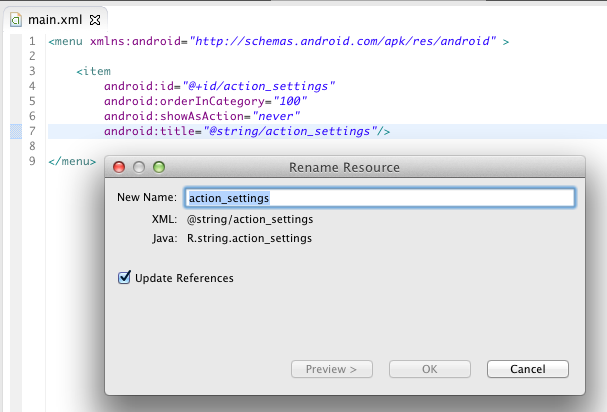
Lintが偉くなった。
Added more than 15 new Lint checks, including checks for overriding older APIs, XML resource problems, graphic asset issues and manifest tags.
15個ほど増えたようだ。
xml editorでrenameのショートカットキーが使えるよ
Updated XML Editor to respond to refactoring shortcut keys such as Refactor > Rename.
alt + command + r に対応したって意味かな・・・?
xml editorへのダブルクリックが良くなった。
Updated XML Editor to improve double click handling.
って、どういう意味だろう?
コード補完が良くなった。
Added code completion improvements for custom views, theme references and class references. For example, code completion in a
tag now suggests completion with a list of fragment classes. Similarly, code completion in the manifest now offers implementations suitable for the given tag.
特にタグのコード補完が強くなったみたい。偉い。
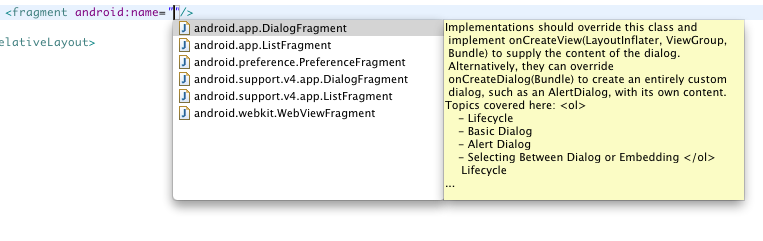
プロジェクトインポートダイアログが良くなった。
Updated the Project Import dialog so that it shows a table for all imported projects where you can edit the name of the imported project.
プロジェクト名が指定できるようになった。前はActivity名が自動で付いてたよね・・・。
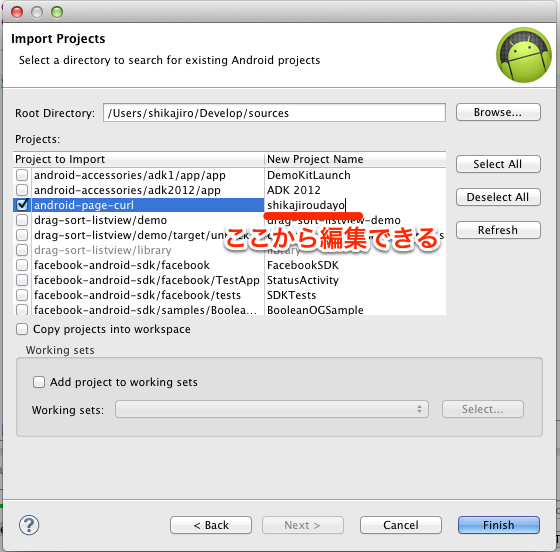
レイアウトエイリアスのサポート
Added support for layout aliases in the Layout Editor.
レイアウトエイリアスに応じた内容がレイアウトエディターに表示されるようになった。ってことかな。
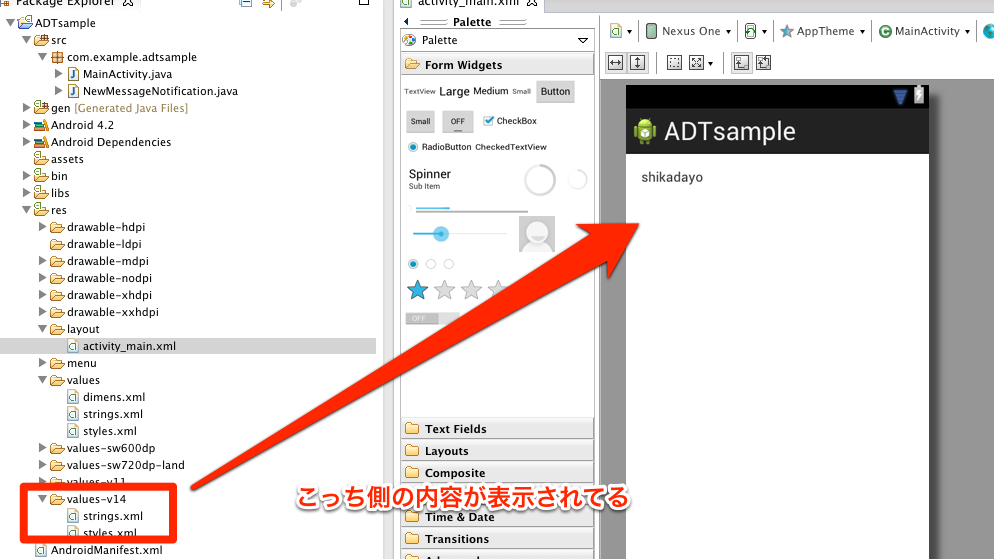
真面目な和訳はこちら Android Development Tools(ADT) 21.1.0 更新情報を掲載 | Bescottee
おまけ
Androidのテンプレートに気づいてなかったので、忘れないようにショートカットに追加した。
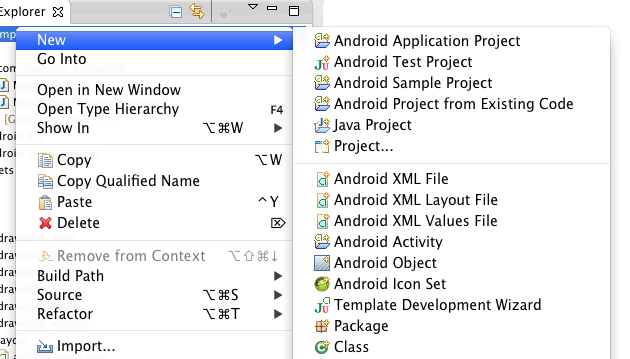
追加するにはCustomize Perspective から。